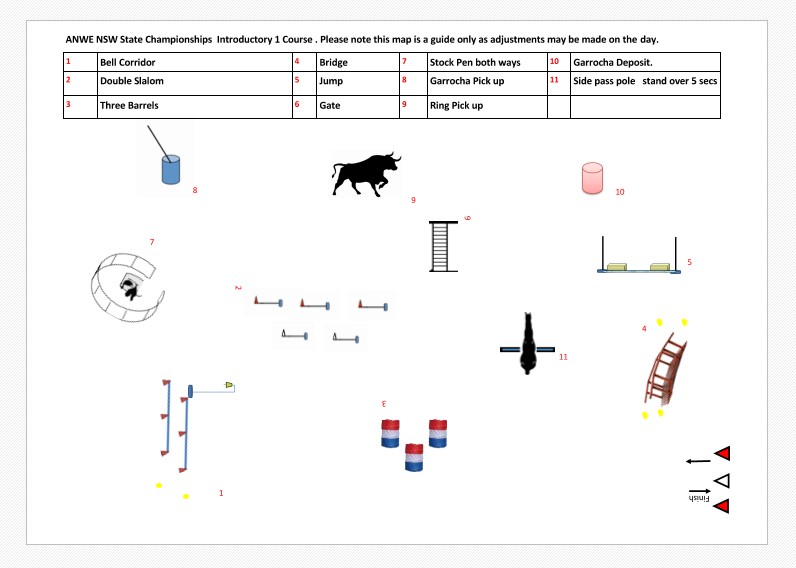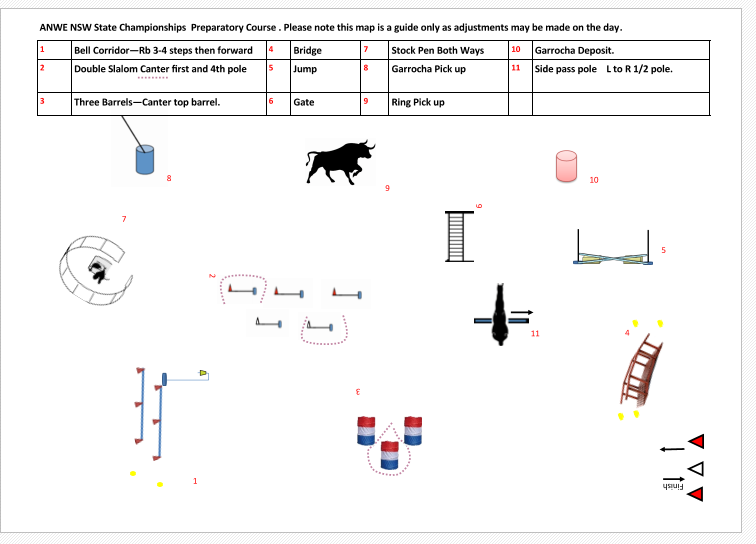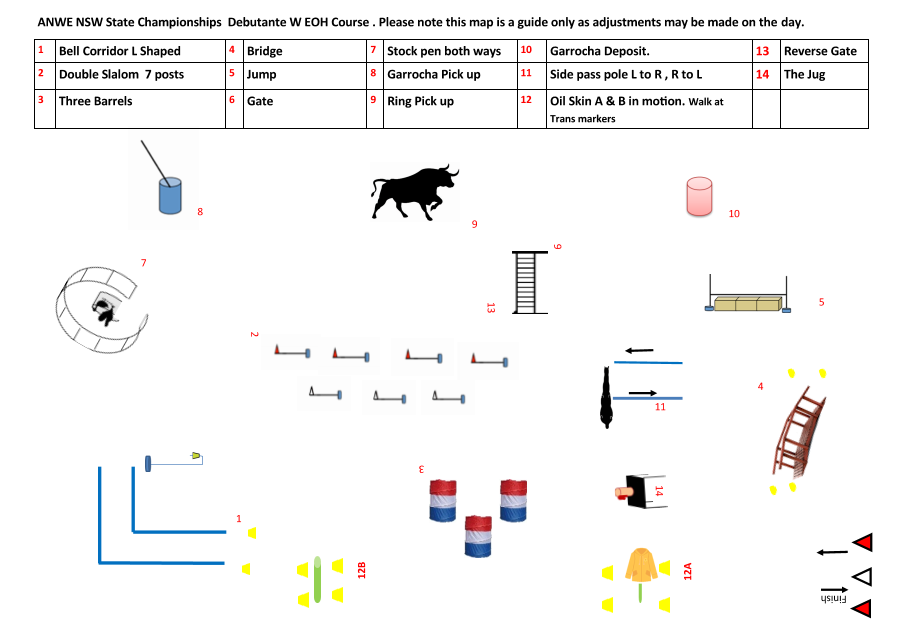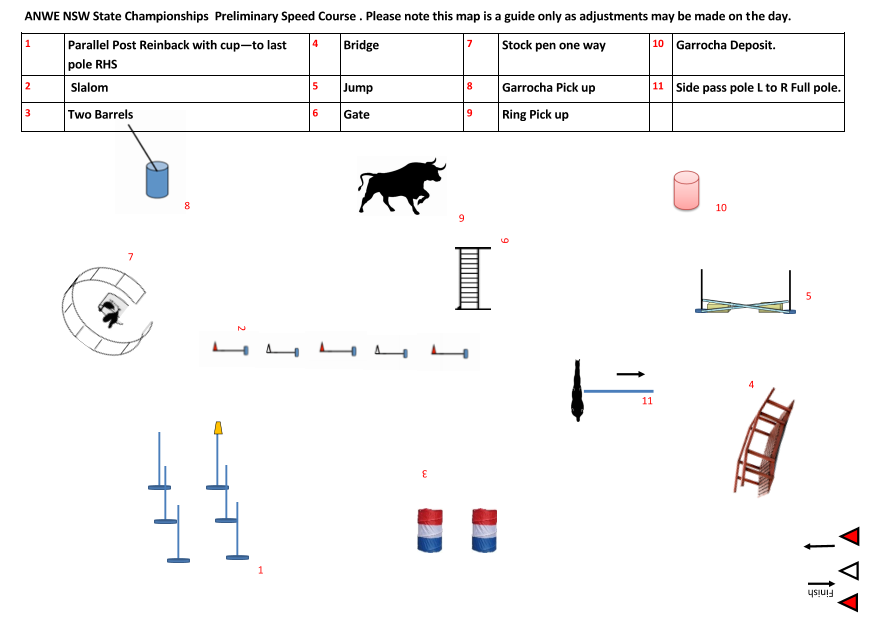Select a button below to open the resource.
sTarting a club?
If you would like to start a Working Equitation club in your area, select the Club Support Pack button for your "how to" guide.
For those venturing into course design for your competitions, please see the 2021 Course Building Design Guidelines.
The Ease Of Handling Score sheet template attached will open as an Excel spreadsheet. Simply save the template to your computer as blank forms. When required enter the obstacles in the order of your course maps.
Make sure the number of obstacles x 10 equals the sub total of the obstacles section e.g. 12 obstacles = 120 in subtotal, then the collective marks will be added to create your total score.
Each level is on a separate tab at the bottom of the spreadsheet.
The speed sheet is also at the end.
Make sure the number of obstacles x 10 equals the sub total of the obstacles section e.g. 12 obstacles = 120 in subtotal, then the collective marks will be added to create your total score.
Each level is on a separate tab at the bottom of the spreadsheet.
The speed sheet is also at the end.
Ease Of Handling Course maps
The Ease of Handling Course maps should be created for each level in accordance with the rule book and ideally with the course builders guide taken into consideration. The aim is to provide a course which can be navigated with smooth lines, giving riders every opportunity to be successful.
The rule book indicates the number of obstacles recommended for each level. Abiding by the recommendations will help your day to flow more easily to time.
The rule book indicates the number of obstacles recommended for each level. Abiding by the recommendations will help your day to flow more easily to time.
When building your course, start with your basic course, enter the level of the course and add the important note that the course may be adjusted on the day. This is because bad weather or arena size may mean adjustments must be made at the physical location. Save a copy as that level, then add your next obstacles applicable to the next level, edit the title on the map and save under the new level filename to create your next level map. The idea is that you build your courses and can be confident that each course is a follow on from the previous.
*** It's a good idea to note your course changes as you go therefore creating a "course change" list for your course steward.
The Preparatory course below also indicates where canter as course directives should be performed.
*** It's a good idea to note your course changes as you go therefore creating a "course change" list for your course steward.
The Preparatory course below also indicates where canter as course directives should be performed.
Note the "Building" of the course to add obstacles 12, 13 and 14 progressing to higher levels.
The example maps complete at Deb W as this site is only to provide an example of course maps.
Speed Maps
Refer to the rule book for obstacles that are not allowed in speed and there are some obstacles which are allowed in some levels and not in others. Reference to the rule book is imperative for successful course design.
Tip When creating your EOH 2 for Introductory, you may save time by creating the course as per the speed course for your other levels. Introductory level do not do speed however can do the speed course as EOH ( subject to suitable obstacles and rules) .
See example Preliminary speed course below.
Tip When creating your EOH 2 for Introductory, you may save time by creating the course as per the speed course for your other levels. Introductory level do not do speed however can do the speed course as EOH ( subject to suitable obstacles and rules) .
See example Preliminary speed course below.